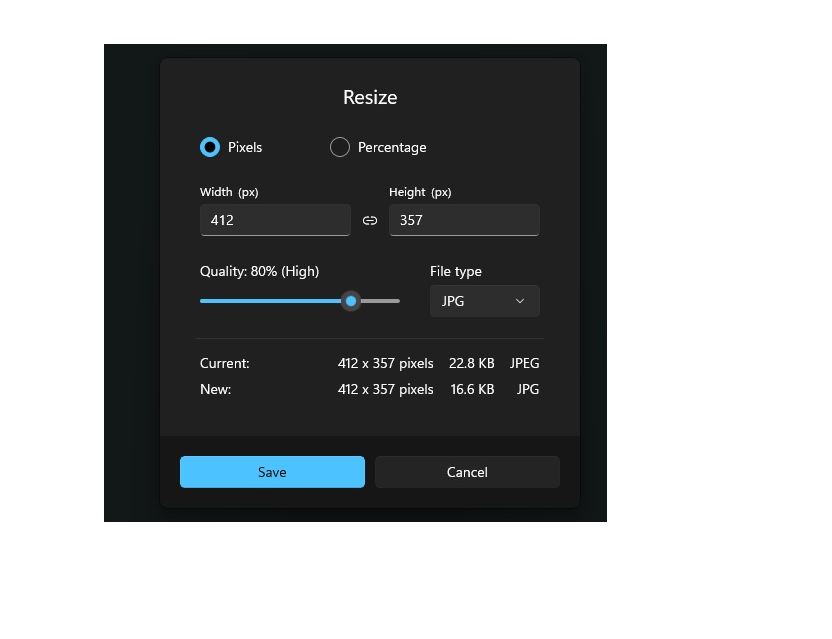ATU Galway-Mayo Online, Flexible and Professional Development Pre-Induction
Welcome to ATU Galway-Mayo...
Congratulations on becoming a student at Atlantic Technological University (ATU), one of the largest multi-campus universities in Ireland. We are delighted that you have chosen ATU Galway-Mayo (formerly GMIT) for your learning journey and we will support you to get the most from your time with us, every step of the way. At ATU Galway-Mayo, we have a welcoming and supportive environment for all our students, and we have created a comprehensive Online & Flexible Learning Induction programme to help you settle in and get prepared for your studies.
In September, our full Online Learning Induction programme will take place for new students in the week before term starts. This will be from Monday 9th to Friday 13th September 2024.
Please note, our Induction programme in September is only available to those who have fully registered as a student at ATU Galway-Mayo.
Study Hours
For part-time online or blended learning, it is recommended that you should try to allow for 5-6 hours per week per 5 credit module to your studies. Our online and flexible courses can consist of both live online lectures and pre-recorded videos, independent learning, communicating with your lecturers and classmates and carrying out assignments. If your programme has blended delivery then you will have some on-campus activities to attend. The delivery mode, number of hours and lecture times vary by programme and will be explained to you during your programme induction.
Many of our course webpages detail the general study hours needed for that course and if time is needed for workshops, assessments, examinations etc.
Your Timetable
During our full Induction programme in September, you will get a chance to meet your Course Coordinator online and you will receive further information on your timetable then.
Assessment
Assessment can be through a mix of exams and continuous assessment or 100% continuous assessment, depending on your programme. Check your programme web page to find out what methods of assessment are being used so that you can plan ahead if you need to take time off work to attend exams or assessments.
As an Online Learner at ATU Galway-Mayo, you will gain access to a host of applications, tools and people that will support you as a student. You will access most of your learning resources and supports in Moodle, our virtual learning environment (VLE). Watch this video for a brief introduction to Moodle https://www.youtube.com/watch?v=3ORsUGVNxGs.
In Moodle, you will find your programme support page containing details of your Course Coordinator, any news and important announcements about your programme as well as your timetable, links to relevant reading materials and details of assessment methods. You will also find your module pages in Moodle.
At ATU Galway-Mayo we use a wide range of digital tools to support learning. You can find out more about the tools we use here https://www.digitaled.ie/digital-tools/ and the comprehensive student supports here https://www.digitaled.ie/online-student-supports/galway-mayo-campuses/.
From the ATU Galway-Mayo Library team, we look forward to welcoming you to ATU Galway-Mayo in person and virtually. You can browse our online content and become familiar with how we can support you through the academic year.
Have a look at the range of guides about ATU Galway-Mayo Library services and resources.
Once you are registered you will be able to explore course resources including ebooks and online journals through the library website https://library.gmit.ie/.
If you need help, you can book a one-to-one appointment with a School Liaison Librarian https://atlantictu.libcal.com/appointments/.
Student ID cards are a useful source of identification and can prove your status to avail of student discounts. You will upload your photograph as part of the student registration process in due course which will enable us to produce your I.D. card.
Student Email
You will have your own ATU email address when you register as a student with ATU. It is important for students to regularly check their student email account as lecturers and almost all of ATU Galway-Mayo correspondence is communicated with students via their student email account.
All Email services are provided by Microsoft and as a student of ATU you have access to a suite of applications from Microsoft Office 365. These include Outlook Email, Onedrive, Sharepoint and much more.
The most important application is email as your new ATU email address i.e. your student number @au.ie e.g. G00123456@atu.ie - this email address will be our primary method of communication with you.
You can access your email directly from any browser via https://office.com/ and you can also download the Outlook App on your Smartphone (Android and iOS). In fact, you can download the entire Office suite of applications (Word, Excel, PowerPoint, Outlook etc.) and install on up to five devices. You also have access to 1 TB (TerraByte) of storage using OneDrive – very useful for saving all your assignments and other important documents! Just visit https://office.com/ to get started. Many of the applications also have mobile versions for your smartphone available on the App Store for your particular device.
It is important to consider how you will fund your studies. Whilst some students will be self-funded others will be funded by their employer, Skillnet or Springboard+. You should take the time to consider your funding options and learn about the payment deadlines and fee policies at ATU Galway-Mayo.
Detailed information and guidance about fees and funding for students studying on online and part-time courses are available here https://www.atu.ie/fees-funding. This includes information about:
- Deadlines
- Instalment Plans
- Payment Methods
- Implications for Late Fee Payment
- Fee Implications for Withdrawals/Deferrals
- Tax Relief
- Fee Collection Policy
- Contact Details for the Fees Team.
Registered students at ATU can access the Library’s Academic Writing Centre which offers free advice and support on all aspects of academic writing to all students of ATU Galway-Mayo, whether you are studying online or on campus.
In the meantime, you may find it helpful to take our Free Foundation Course which includes academic writing, at your own pace and in your own time.
How can the Academic Writing Centre help?
- Getting started with an assignment: planning, outline & structure
- The writing process: generating ideas, drafting, revising & editing
- Critical reading and effective note-taking
- Developing an argument: critical reading, thinking and writing
- Reflective writing, report writing & writing for a literature review
- Writing for a dissertation
- Successful writing in exams
- Avoiding plagiarism
- Grammar, punctuation and spelling
In order to accommodate our on-campus online, part-time and international students, we offer a range of 30 minutes appointment times from Monday-Friday, to registered students.
Find out more about the Academic Writing Centre at ATU Galway-Mayo, click here https://library.gmit.ie/support/academic-writing-centre/.
The Maths Learning Centre offers free maths tuition to ATU Galway-Mayo students.
You can find out more about the Maths Support Centre here https://library.gmit.ie/support/math-learning-centre/.
Study Skills
To help you prepare for the first few weeks of college, and the transition to flexible learning, the Student Success Toolbox is a suite of digital tools to help you get ready for academic study.
Student Success Toolbox http://studentsuccess.ie/the-toolbox/.
Student Support Services
The aim of Student Support Services at ATU Galway-Mayo is to provide a comprehensive and caring service, to help our students to achieve their full academic and personal potential. You can find out more about the services here https://www.gmit.ie/student-life/student-services.
Specific Learning Needs and Disability Services
If you have a particular learning need or a disability, please check out the following services available from the Access Office here and our staff will be able to assist you. you. Register with this service early in the academic year so that a Learning Support Tutor can develop an individual support plan for you. Find out more about registering for learning support here https://www.gmit.ie/study/access-for-all.
As a Springboard+ funded Online Learner at ATU Galway-Mayo, you can reach out for assistance and support from ATU Galway-Mayo’s dedicated Springboard and Online Programme Co-ordinator, Peter Butler. He can answer any Springboard+ related queries you have and can provide information, support and guidance to you for the duration of your Springboard+ studies with us.
You can find out more about our Springboard offerings on this web page https://www.atu.ie/study/springboardhci-funded-courses.
You can view a copy of our Springboard+ Quick Guide at this link: ATU Springboard Quick Guide 2024/25 https://www.atu.ie/sites/default/files/2024-05/105132-atu-springboard-quick-guide-updates-v1.pdf
To contact Peter, email peter.butler@atu.ie or email our dedicated Springboard+ Admissions Team at springboard.galwaymayo@atu.ie.
To find out more about any of our courses or how to apply, contact:
Email: learn.galwaymayo@atu.ie
Photo for registration
You will shortly be receiving an email inviting you to register.
You will need a recent photograph in the right size to complete registration.
In order for your photograph to be successfully uploaded, it must be less than 150KB.
- Double-click the image file that you have saved on your laptop / pc in order to check the size of the image or to resize it.
- Once it's opened, click the three dots that appear above the image or in the top-right corner of the screen, then click "Resize" or right click and click “Resize”
Check that the size of your photo does not exceed 150KB. If it does, change the dimensions by adjusting the Width and/or Height or Quality and you will see the size of the image adjust downwards (in KB) on your screen. Note the “New” file size must be 150KB or less.
Finally, save the new version of your image by clicking “Save” and giving it a new name.